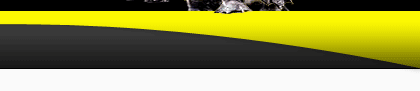How to recover files from NTFS/VFAT filesystem with arlinux
If you have a windows box and one day stop to bootup...and you try to
plug the hard driver in another windows box to recovery the data...and
windows says that the filesystem of the broken hard driver is corrupt
and dont show any file...dont believe to windows .... better try this:
01) Create a recovery arlinux with floppy o usb method
02) Start arlinux in the box with the broken hard driver.
03) Login as root with blank password
04) Mount the windows corrupted filesystem: mount /dev/hda1 /mnt
05) Check if you see the windows files(If not take the hd to a data recovery expert)
06) download samba external package and install: tar zxvf samba-arlinux-x.x.tar.gz
07) Mount a shared filesystem from the net; /usr/local/samba/bin/smbmount //host/shared /dir -n
08) Enter to the shared directory: cd /dir
09) Start the backup: tar cf backup.tar /mnt/ImportantDocuments /mnt/pics
Thats all,,,and you backup your important documents and your pics directories in this case.
Some times you see filesystem errors and some files cannot get recovery 100&
If you are not in a network you can install a second hard driver in the same box
and mount it in /dir instead of the shared filesystem like: mount -t vfat /dev/hdb1 /dir
and copy o backup the important data to the second hd.
Contact and bugs to:
arlinux.distro@gmail.com